Cider v2.3.2 - Queue & Library Updates!
Cider » Devlog
We’re back with some new changes!
- Various changes to Library Artists
- Library Artists now uses the same rich media item grid as Library Albums
- Fixed search and brought up to the same standard as Library Albums and Library Songs
- Artists now have their rating displayed
- Artist radios can now be started from the artist page
- New Queue List
- Replaces the current queue with a new, more powerful queue list. Featuring multi-selection and a new UI.
- New Experiment: Mini Player single-line lyrics
- Right click the lyrics icon in the mini player to enable while it is in the Square mode
- On client search now supports accented characters
- Example:
The Maríascan now be found by searchingthe mariasor any other variation
- Example:
- Added some caching options under General -> Caching
- Added option to cache Library Albums
- Added option to cache Artist Chips
- Relocated Updates to underneath the Settings option from the main menu
- New: Library Albums page now features a richer view of the albums in your library
- Album content is now displayed inline underneath their cover art when you click on an albums artwork
- Improved scrolling performance
- Updated some parts of the album page to match library songs style
- Navigating back to the library albums page will now resume at the same scroll position
- Note: Depending on when you added the album to your library, some albums may not have fully colorized content
- Added Tweak: Rich Album View -> Scroll To Position
- Options: Top or Bottom
- Bottom may be preferred if you generally use smaller window heights or have a smaller screen
- Added Saturation and Contrast ratio controls to Immersive
- Repurposed “Set Max Brightness” to “Adjust Visuals”
- Added new built-in font “Figtree”
- Added General -> Prompt on close when music is playing
- Added Visual -> Content Preferences -> Hide Hero Items on Browse
- Added Visual -> Content Preferences -> Move “More To See” links on Browse to top
- Added: Immersive will now start in fullscreen when holding shift while clicking the icon
- Added: Favorites Only filter to Library Albums
- Added: Implementing code for upcoming Cider Marketplace (Themes)
- Added “Show in Apple Music” and “Show in Now Playing” to the now playing and queue context menu
- Added Copy Build Info on About page
- Added Settings - Visual -> Content Preferences -> Show BPM
- Shows BPM in Playlists and Albums tracks
- Allows sorting by BPM
- The Bug Report button now automatically send build details
- New unified styling class for titles with badges (like explicit)
- Fixes issue where selected update branch notification preference wouldn’t save properly
- “Prereleases” is now available as an option for “Get notifications for branch” in Updates
- Improved prerelease update notifications, they now take priority over stable updates until the newer stable version is released.
- Playback notifications now close automatically after 5 seconds.
- Improved Artist page loading code
- Library songs now shows explicit
- Fixed bug where switching between Queue and History directly would not work
- Fix: Various adjustments to Cider Remote/Connect relay
- Fix: Added scrolling to AirPlay connection panel
- Fix: Adjustments and optimizations to Media Item Properties panel
- Fix: Fixed previews on Suggested Songs and Playlist editor being too loud
- Fix: Fixes window controls being visible in fullscreen
- Apple Music API requests are now handled with our own API fetching function instead of MusicKit
- Changes to how favorites are fetched on playlist/albums
- Changes related to upcoming Cider Remote improvements
- Autoplay icon in queue now only shows when it is available
- Fixes Charts brick on Search landing page
- Several changes to ratings / favorites implementation
- Fixed Immersive visuals looking too flat due to some scaling values not being adjusted correctly
- Fixed volume bar not being visually affected by RPC
- Fixed inLibrary and isFavorited in WS RPC being flipped
- Fixes autoplay state between sessions
- Changed left sidebar max width to 360
- Fixed LastFM on Windows auth not working without first enabling RPC server
- Improved sidebar drawer when app is in small portrait mode
- Changed Immersive menu styling and item organization
- Discord RPC details are state are now truncated to 128 characters to meet restrictions
- Fixed the (X) clear button on playlist track search box not clearing
- Search box on library songs is now a toggleable button that automatically focuses the input when it’s shown
- Slightly adjusted progress bar colors
- Artist feed page when clicking on the Your Artist Feed text in Home (WIP)
- Fixed favorites not working when AMFetch is enabled
- Improved Media Item grid responsive appearance, some examples are Rooms, Recently Added, Albums.
- Fixed animated artwork not playing on Artist pages
- Fixed artist artwork being distorted when the artist does not have a Hero or Video artwork
- Various styling consistancy improvements
- Expanding sidebar items have their expansion target moved to the right
- Revamped What’s New panel
- The What’s New dialog has been improved to show the biggest changes in the latest version of Cider at a glance.
- Fixed an issue where ThemeKit themes could not use
@importrules.
Files
Cider (.deb) 111 MB
Mar 15, 2024
Cider (.AppImage) 174 MB
Mar 15, 2024
Cider (.rpm) 112 MB
Mar 15, 2024
Cider (Arch Linux/.pacman) 169 MB
Mar 15, 2024
Cider (Intel .dmg) 171 MB
Mar 16, 2024
Cider (M1/M2/M3 .dmg) 165 MB
Mar 16, 2024
Cider (Portable) 285 MB
Mar 15, 2024
Cider 292 MB
Mar 14, 2024
Get Cider
Buy Now$3.49 USD or more
Cider
Prepare for a fresh, reimagined experience with Cider – your favorite Apple Music client!
| Status | In development |
| Category | Tool |
| Author | Cider Collective |
| Tags | apple-music, Music, software |
| Accessibility | Subtitles, Configurable controls |
More posts
- Cider v3.1 - SolariumAug 22, 2025
- Cider 3.0 - Dreaming Even Bigger.May 13, 2025
- Cider v2.5.0 - The biggest update yet.Aug 16, 2024
- Cider v2.3.1 - Various Fixes & Security PatchFeb 08, 2024
- Cider v2.3.0!Feb 02, 2024
- Cider v2.1 Release!Jul 22, 2023
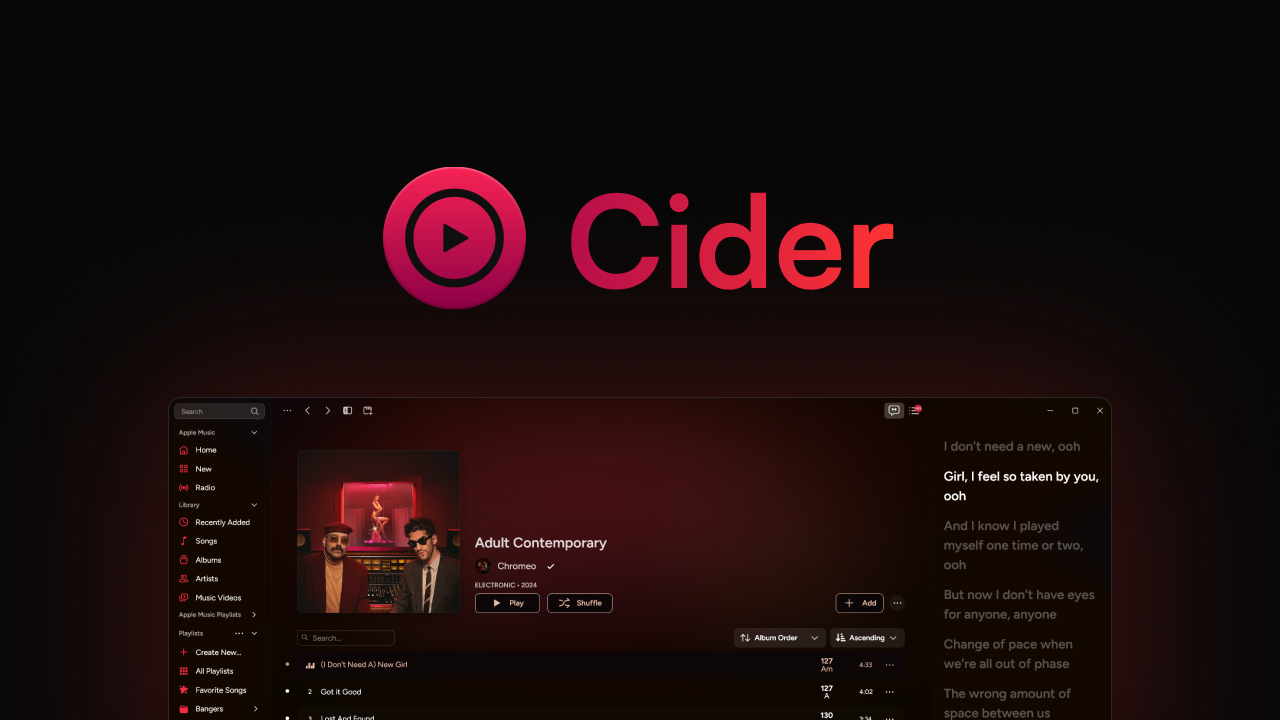
Comments
Log in with itch.io to leave a comment.
The RPC settings are ok but RPC not working on Fedora with Discord from flatpack.
Uninstall it and reinstall the latest image - Then log back into Apple music when it prompts you, and It'll work then. Something amiss in the update process, at least in my case. Good luck!
And Cider folks; Thank you - This is an absolutely wonderful app well worth the costs. Takes away many of the official apps' pain points, and adds some nice features. The DSP effects are impressive, too!.
I look forward to your future updates.
Thank you!!
🤔 doing this did not fix the playing issue (for me).
Sorry about this!! We’ve reuploaded macOS builds, and Linux builds.
The lastest version cannot play the music anymore, it pauses at the very beginning.
Try what @anthrobug just posted.
This is now fixed!! Sorry! Please redownload your respective dmg from Itch.io again.